
Upheal AI Review: Detailed Review for 2026

Key Takeaways
- Unlimited notes with advanced analytics—at a premium: Upheal’s Free and Starter plans provide unrestricted AI note generation, but headline capabilities such as Golden‑Thread treatment plans, HIPAA‑secure video capture, and deep session analytics only unlock at $69 / month when billed annually (or $99 monthly).
- Strong compliance story, limited third‑party proof: The vendor publishes a Business Associate Agreement, positions itself as a HIPAA Business Associate, and holds a SOC 2 Type II attestation, yet public reliability data remain sparse and the iOS Recorder app is still maturing with a 3.3‑star store rating.
- Good fit for tech‑forward and tech-savvy clinicians— clinicians often favor simple and intuitive platforms such as Twofold Health with flat‑rate pricing, cross‑device parity, and direct EHR integrations: Upheal’s workflow still relies on copy‑paste or a Chrome extension, and Android lacks a native recorder, whereas Twofold offers unlimited notes at $49 / month (annual) with desktop, iOS and Android apps plus a growing API layer.
Introduction to Upheal
Administrative load remains a chief driver of clinician burnout—therapists can spend up to 40 % of their day on documentation. Upheal, founded in 2022 and backed by roughly $14 million in venture funding, positions its AI scribe as a remedy by capturing sessions, drafting progress notes, and surfacing conversation analytics. The company reports processing ≈ 25 000 therapy sessions each month, signalling early market traction.
Upheal Key Features and Claims
Capability | What Upheal delivers | Sources |
|---|---|---|
AI progress notes | Generates SOAP, DAP, BIRP, GIRP, PIE, EMDR, psychiatry and Headway‑compliant notes plus fully custom templates. | Upheal website |
Input options | Typed or dictated summaries, manual audio/video uploads, in‑person capture via browser or iOS Recorder, and live virtual sessions (Premium). | https://apps.apple.com/us/app/upheal-recorder/id6478153117 |
Golden‑Thread & SMART plans | Links goals and interventions across encounters; auto‑builds insurer‑ready treatment plans. (Premium) | Upheal Support Docs |
Session analytics | Talking ratio, speech cadence, sentiment, silence and tense visualised on a timeline. | Upheal Support Docs |
HIPAA‑secure telehealth | Built‑in video room records sessions and populates notes/analytics automatically. (Premium) | Upheal website |
Chrome extension / Zoom capture | No. One‑click paste into any EHR and screen recording for third‑party video calls. | Upheal website |
Last verified January 2026
Upheal advertises that clinicians save up to six hours per week after adopting its workflow.
Target Audience
- Solo providers seeking cost‑controlled unlimited notes without enterprise IT overhead.
- Small group practices interested in analytics for supervision and outcome tracking.
- Virtual‑first clinics that value a built‑in HIPAA‑secure video room and Chrome‑based capture.
Larger, multi‑site organizations that demand direct EHR write‑back or Android parity may find the current feature set to be restrictive.
Upheal Initial Setup Experience
Account creation is self‑service and includes either a 14‑day Starter or 24‑hour Premium trial—no credit card required. A guided tour walks through template libraries, transcript‑deletion settings, and the browser recorder. Users praise the clear interface but note a learning curve when configuring custom templates or interpreting analytics dashboards.
Safety Measures and Precautions
Upheal underscores compliance: a published Business Associate Agreement, a detailed HIPAA policy, and a recent SOC 2 Type II audit. Clinicians can manually delete transcripts or set auto‑purge windows, and model‑training opt‑out is available. The Terms of Service still place final responsibility for clinical accuracy and billing compliance on the user.
Upheal Aesthetic and Build Quality
The browser app uses a modern left‑rail / center‑pane / right‑rail layout with dark‑mode support. The iOS Recorder simplifies in‑person capture, but reviews (3.3 ★, seven ratings) cite occasional login glitches. An Android counterpart has not yet released.
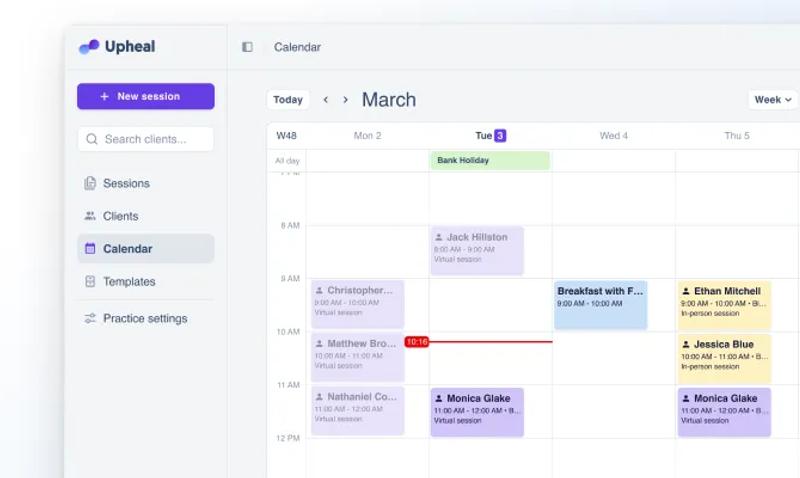
User Interface and Customization
Templates can be cloned or built from scratch via drag‑and‑drop; more than 100 preset sections are toggleable. A “Smart Edit” panel lets clinicians shorten, bullet, or rephrase text, while Premium users can add custom AI prompts to enforce style rules. The depth is powerful but can feel overwhelming during onboarding.
Capture & Voice Recognition
Live dictation leverages browser speech APIs to seed summaries into note fields in real time; recorded sessions (≈ 50 min) process in about two minutes. Upheal does not yet market bespoke acoustic models but performs on par with mainstream speech engines in English.
Real‑World Performance
Support articles quote a two‑minute turnaround for hour‑long recordings. Early Trustpilot feedback and app‑store reviews praise time savings but remain too limited for broad reliability conclusions—G2 still shows “not enough reviews” to compute an overall score.
Analytics visualise talking ratio, sentiment, and cadence, offering reflective insights but flagged as informational rather than diagnostic.
Integration and Workflow Efficiency
All downstream workflows rely on copy‑paste or the Chrome extension:
- Zoom capture works out of the box.
- Epic / SimplePractice / TherapyNotes insertion is manual.
- Android in‑person capture requires a laptop browser; no native app exists.
API write‑backs and Android parity appear on the roadmap without firm dates.
Upheal Data Privacy and Security Compliance
Control | Upheal implementation |
|---|---|
HIPAA status | Business Associate with published BAA |
SOC 2 Type II | Attested |
Encryption | Data at rest & in transit |
Audit logs | Exportable (Premium) |
Data residency | Stored in a pseudonymized format, with the specific physical location (data residency) depending on your region and relevant compliance laws. |
Retention and deletoin | Users have full control; audio is deleted by default |
SSO support | SSO support through Google single sign on (Team plan and above) |
Last verified January 2026
Organizations bound by 42 CFR Part 2 or strict GDPR residency rules should verify hosting locales before adoption.
Where Twofold Health Pulls Ahead
Upheal’s breadth is impressive, yet several objective differences lead many scaling practices to Twofold Health:
Dimension | Upheal Premium | Twofold |
|---|---|---|
Pricing model | Tiered; $69/mo annual, $99/mo monthly | Flat $49/mo annual |
Recorder apps | Browser + iOS only | Browser, iOS and Android |
EHR connectivity | Copy‑paste / Chrome extension | Copy‑paste plus early API write‑back (beta) |
Public user base & reviews | Limited G2 data | Thousands of user ratings across marketplaces |
Premium Support |
For clinics prioritizing flat‑rate budgets, cross‑device parity, deeper integrations, or proven market adoption, Twofold may present a smoother long‑term fit.
Conclusion
Selecting the right AI medical scribe software is crucial for enhancing productivity and improving patient care. While Upheal AI Scribe offers several innovative features, it comes with limitations that may not align with the expectations of all users.
Considering these factors, Twofold Health AI Scribe emerges as a strong alternative, potentially offering a more reliable and cost‑effective solution. It addresses many of the issues found in Upheal, making it worth considering for professionals seeking an efficient and user‑friendly AI medical scribe.
In conclusion, both Upheal AI Scribe and Twofold Health AI Scribe have their strengths and weaknesses. The choice ultimately depends on the specific needs and preferences of the healthcare professional. However, for those looking for a more balanced and reliable option, Twofold might be the better choice.
Summary
Upheal AI Scribe includes a variety of tools aimed at simplifying clinical documentation. With features like dynamic voice recognition, flexible note templates, and strong data protection protocols, it appeals to many healthcare providers. That said, users have reported drawbacks—particularly in terms of performance reliability and pricing—which may limit its suitability for some practices.
For clinicians looking for a more dependable and budget‑friendly option, Twofold Health AI Scribe is a strong contender. Its intuitive interface, reliable note accuracy, and smooth workflow integration help solve many of the issues clinicians face with other solutions. In the end, choosing between the two depends on your practice’s unique priorities and workflows.
Note: The information provided in this article is based on data available as of December 12 2025. Features and pricing are subject to change without notice. Please consult the respective company websites for the most current information.
Disclaimer: This article is for informational purposes only and does not constitute legal or medical advice. Always consult professional guidelines and regulatory bodies for specific compliance requirements.
Frequently Asked Questions
ABOUT THE AUTHOR
Elad Maymon
Co-founder
Reduce burnout,
improve patient care.
Join thousands of clinicians already using AI to become more efficient.

Blueprint Review: Detailed Review for 2026
Explore the features of Blueprint AI in medical scribing, assessing its efficiency and usability.

Upheal AI Promo Code & Discount vs Twofold Pricing
Before you use an Upheal AI promo code, check what discounts are real and how Twofold’s flat pricing for unlimited AI notes can save money for busy clinicians.
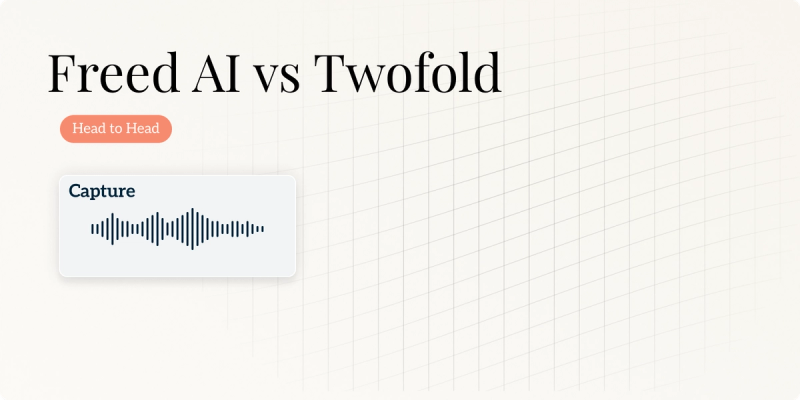
Freed vs Twofold Health: Detailed comparison for 2026
Compare Freed AI and Twofold Health to find the ideal AI scribe for your practice. Discover key features and insights to make an informed choice.

