
How To Set Up An AI Scribe For Your Practice

The burden of clinical documentation is a leading cause of physician burnout, consuming hours that could be spent with patients. AI medical scribes for clinicians promise to lift this weight by automatically generating visit notes through ambient listening or dictation. However, simply purchasing a subscription isn't enough.
A successful implementation is a strategic process that hinges on a meticulous setup focused on three key phases: security, accuracy, and seamless workflow integration. This technical guide will walk you through the critical steps on how to set up an AI scribe that works for your practice, not the other way around.
Phase 1: Pre-Implementation and Vendor Selection
A thorough planning and vetting phase is essential for long‑term success.
Assess Your Workflow and Technical Needs
Begin by mapping your current documentation workflow.
- Identify the Specific Point Where the AI Will Intervene: Is it for ambient listening during the patient encounter, or for processing post-visit dictations?
- Determine the Required Output: Do you need a full SOAP note, or just the History of Present Illness (HPI)?
Crucially, identify which specific fields in your EHR need to be auto‑populated (e.g, Assessment and Plan, HPI, Medications). This clarity will be your primary criterion when evaluating vendors.
Evaluate Technical and Security Credentials
This is non‑negotiable. You are entrusting the vendor with Protected Health Information (PHI). Prioritize vendors that are unequivocally HIPAA compliant and can provide third‑party audited certifications like HITRUST or SOC 2 Type II. During demos, ask pointed questions:
- Data Encryption: Is data encrypted in transit (using TLS 1.2 or higher) and at rest (using AES-256)?
- Data Processing and Storage: Are their servers hosted with a HIPAA-compliant cloud provider like AWS or Google Cloud, and is PHI stored within the U.S?
- Security Testing: Do they undergo regular penetration testing and vulnerability scans?
- BAA: Will they sign a Business Associate Agreement (BAA) without hesitation?
These measures are not just checkboxes; they are the credentials that make medical AI scribes safe to use in your practice. They are also your primary defense against a data breach that could result in significant financial penalties and loss of patient trust.
Check EHR Integration Capabilities
This method of integration dictates both efficiency and stability. The standard is a deep integration via FHIR (Fast Healthcare Interoperability Resources) API, which allows for bi‑directional, real‑time data exchange. The AI scribe can pull patient demographics and active medications at the start of a visit and then push the structured note directly into the correct patient chart upon completion. Alternatively,
A “voice‑to‑fax” or a print‑to‑fax solution can be used where the drafted note is imported as a PDF file for your review, and then you copy and paste it into your EHR.
Phase 2: Configuration and Customization
Once a vendor is selected, the real work begins. This is the most integral step of setting up your AI scribe.
Integration With Your Tech Stack
This step involves close collaboration between your IT team, vendors' implementation specialists, and potentially your EHR’s support. Your team will need to authorize the AI application within your EHR system, granting it specific data scopes to access the necessary data.
Customizing the AI Output for Accuracy
This is the most critical step for ensuring clinical accuracy and utility. Use the vendor's admin portal to train the AI on your practice’s unique language.
- Build Your Custom Lexicon: This is like a living dictionary. Add complex medication names, proprietary procedure names, and provider-specific phrases, etc.
- Configure Note Templates: Define the exact structure, sections, and formatting of the auto-generated note. Map this template to your preferred EHR note template for a consistent experience.
- Set Up Specialty-Specific Rules: Instruct the AI to flag certain keywords for immediate review (e.g., “mass”, “lesion”) or to automatically pull in a specific set of Review of Systems (ROS) questions based on the chief complaint.
User Authentication and Access Control
Streamline access and enhance security by integrating authentication systems.
- Single Sign-On (SSO): When configured, Single Sign-On (SSO) enables clinicians to access the AI scribe using their existing EHR or network credentials, eliminating the need for frequent sign-ins.
- Role-Based Access Control: Define roles within the AI Scribe’s system. For example, ensure that only the attending physician can finalize and sign a note, while a medical assistant may have read-only access for reference purposes.
Phase 3: Deployment and Optimization
A controlled rollout is key to user adoption and long‑term success. Avoid a clinic‑wide “big-bang” launch.
Staged Rollout and Training
Begin with a pilot group of tech‑comfortable and enthusiastic clinicians. This group will become your internal champions. Provide hands‑on, scenario‑based training that covers the entire workflow: securely launching the AI Scribe application, conducting the patient visit naturally (e.g, speaking clearly, managing cross‑talk), and most importantly, using the review‑editing interface to verify the draft note before it is signed and committed to the EHR.
Establish a Review and Edit Protocol
It is crucial to emphasize that the AI serves as a “draft author”, not an autonomous agent; the clinician must always be the final signer with ultimate responsibility. Train staff on the efficient use of the editing interface, which often includes productivity‑enhancing features. For example, many platforms allow for voice commands for corrections within the review panel. A clinician can simply say, “Scratch that last sentence” or “correct diagnosis to acute bacterial bronchitis,” and the AI will make the edit without requiring tedious manual typing.
Monitor, Gather Feedback, and Refine
Implementation is not a one‑time event but an iterative process. Continuously monitor the AI’s performance using the accuracy metrics and dashboards provided by the vendor. Schedule regular check‑ins with your pilot group to gather qualitative feedback on errors, awkward phrasing, or missing elements. Use this data to refine your custom lexicon and note templates. For instance, if multiple providers note that the AI consistently misspells a specific specialist's name or a complex medication, adding it to the lexicon is an immediate fix. This cycle of feedback and refinement is what transforms a generic tool into a finely tuned asset for your practice.
Conclusion
A properly configured AI medical scribe for clinicians is far more than simple software; it is a powerful tool that can drastically reduce administrative burden and refocus care on the patient. By following this technical, step‑by‑step guide, which emphasizes secure integration, customization, and feedback‑driven deployment, your practice can confidently harness the efficiency of AI. This approach ensures you maintain the highest standards of clinical accuracy and data security. The initial investment in a meticulous setup pays long‑term dividends in enhanced physician satisfaction and, ultimately, a more sustainable and patient‑centric practice.
Frequently Asked Questions
ABOUT THE AUTHOR
Dr. Danni Steimberg
Licensed Medical Doctor
Reduce burnout,
improve patient care.
Join thousands of clinicians already using AI to become more efficient.
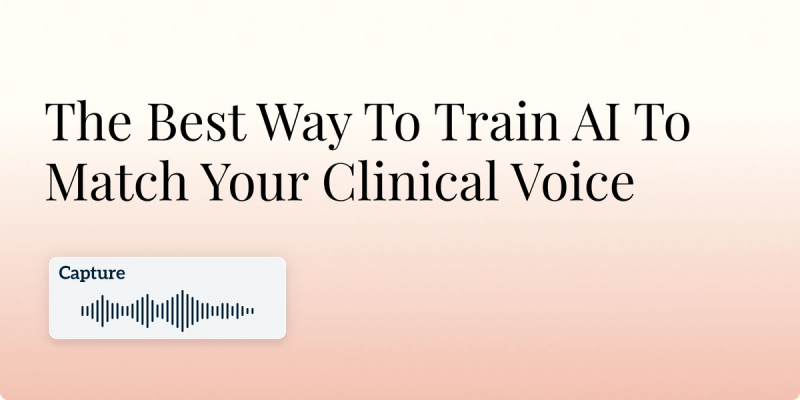
The Best Way To Train AI To Match Your Clinical Voice
Generic AI notes create more work, not less. Learn the steps to customize your AI clinical notes, ensuring they mirror your critical reasoning and save time.

HIPAA, LLMs, and Data Privacy: What Every Clinician Should Know
Navigating AI in healthcare? Discover the critical HIPAA and data privacy risks associated with Large Language Models to safeguard your practice and patients.
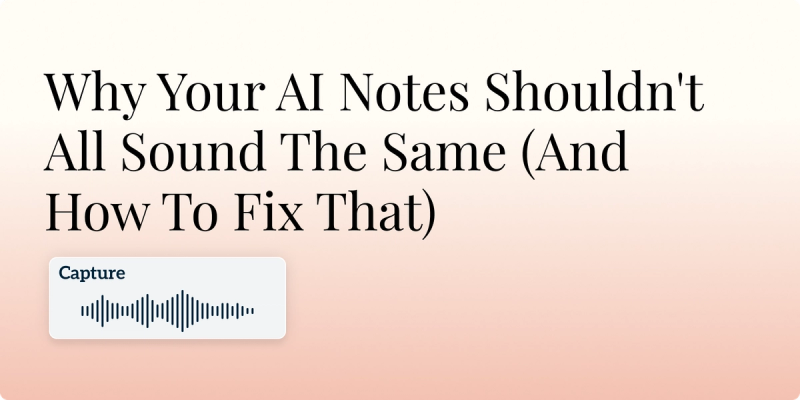
Why Your AI Notes Shouldn't All Sound The Same (And How To Fix That)
Generic notes undermine care quality. Learn practical prompting techniques to ensure your clinical documentation reflects clinical individuality.

