
How to Catch Up on Your Therapy Progress Notes

Key Takeaways
- Triage first: oldest & highest-risk notes clear anxiety and revenue roadblocks.
- Templates, AI, and voice dictation can cut note time by up to 60 %.
- Protected focus blocks boost throughput and reduce errors.
- Minimal-Viable Note checklists keep backlog triage compliant yet efficient.
- Automation + peer QA lock in a backlog-free future.
More than half of U.S. therapists admit to being two‑plus weeks behind on documentation at least once a year. The longer you wait, the steeper the mental load. Use the playbook below to blitz your backlog—then keep it clear for good.
1. Triage Your Backlog
Before you touch a single chart, you need a clear snapshot of the mountain you’re climbing. A strategic triage process helps you prioritize high‑risk documentation and reduce decision fatigue.
- Export an aging report from your EHR, sorted by session date.
- Color-code urgency:
- Red = tied to unpaid claims or audits
- Yellow = within a 15-day payer window
- Green = self-pay or internal-use notes
- Work on red items first to reduce financial and compliance risk.
- Batch similar session types to maintain workflow momentum.
This step isn't just administrative, it's a win. Defining the scope of the problem turns an overwhelming 'pile' into a manageable list, immediately reducing anxiety.
2. Batch Notes with Smart Templates
Templates are one of the fastest ways to reduce writing time and standardize documentation. Using pre‑built formats ensures every critical element is included without starting from scratch every time.
Template Type | Best Use Case | Avg. Time Saved |
|---|---|---|
Routine individual sessions | 35% | |
Skills-based CBT or DBT | 40% | |
Group Summary | Psychoeducational or process groups | 50% |
Medication-Only | 15-minute med management | 60% |
3. Leverage AI Scribes (Twofold Health)
AI progress‑note software has evolved into a practical solution for busy therapists. Twofold Health is a HIPAA‑compliant platform that generates draft notes from either voice input or post‑session documentation workflows.
- Upload session audio (if recorded) or enter bullet points from memory.
- Let the AI draft a structured note (SOAP, DAP, or custom formats).
- Receive inline prompts for ICD-10 and risk-related language.
- Review, edit, and approve your notes directly in the browser.
Using AI as a co‑pilot can cut documentation time in half and help eliminate backlog stress quickly. The tool provides a structured draft; you provide the judgment, ensuring every note is accurate and personalized.
4. Set Up “Power Hours” & Focus Blocks
Dedicated writing time is essential to processing a large volume of unfinished notes. Avoid attempting to squeeze in notes between sessions—use deep focus windows instead.
- Block 60–90 minutes early in the day or during slower hours.
- Try a 50/10 work pattern: 50 minutes writing, 10-minute break.
- Mute distractions: email, phone, EHR alerts.
- Track note count completed per session to stay accountable.
Creating a consistent, distraction‑free writing habit can help you eliminate dozens of backlogged notes in a single week.
5. Use Voice-to-Text on the Go
Mobile dictation helps capture session content while it's still fresh, especially for clinicians working in multiple locations or back‑to‑back appointments.
- Use built-in phone dictation or Twofold’s mobile voice capture tool.
- Speak through the main elements of the note in one take.
- Upload the transcript into your documentation platform for final formatting.
- Dictating a complete note can take as little as three minutes.
Voice dictation is a useful alternative for clinicians who don’t want to type but still need to work through a large note backlog efficiently.
6. Create a Minimal-Viable Note Checklist
When catching up, prioritize essential content. A minimal note ensures compliance without overextending your energy on embellishments.
Basic components to include:
- Presenting problem or client goal
- Intervention used
- Client response
- Risk factors (e.g., SI/HI, substance use)
- Follow-up plan or next steps
Stick to these core components when triaging documentation to get through large volumes faster.
7. Automate Repetitive Data Pulls
Small efficiencies add up when you’re dealing with dozens of notes. Automating routine data entry helps eliminate copy‑paste fatigue.
- Use macros or EHR smart fields for CPT codes, locations, and client details.
- Create text snippets for standard disclaimers or risk language.
- Use spreadsheet merge tools to bulk-fill group or recurring session notes.
Streamlining repetitive entries gives you more time to focus on clinical content and accuracy.
8. Turn QA into a Team Sport
Quality assurance doesn’t have to be a solo task. Peer review helps spot errors faster and makes the catch‑up process feel less isolating.
- Team up with a colleague for brief mutual reviews.
- Use a 3-point checklist: CPT code present, risk noted, clarity.
- Rotate pairings weekly to reduce blind spots.
- Document reviewed items for compliance records.
A collaborative QA process supports clinical integrity while helping everyone stay on track.
9. Prevent the Next Backlog
The best way to avoid future overwhelm is by installing daily and weekly habits that keep documentation flowing.
Strategy | How to Implement | Frequency |
|---|---|---|
Zero-Note Fridays | Block last 2 hours of the week to finish any pending notes | Weekly |
Rolling 7-Day Rule | Notes older than 7 days must be reviewed immediately | Daily |
Quarterly Template Audit | Remove cluttered templates; duplicate high-performers | 4x/year |
Set up reminders and use visual dashboards to keep documentation from quietly piling up again.
10. Helpful Tools & Resources
You don’t need a dozen apps to catch up on notes—just a small stack of tools that help automate, structure, and simplify your workflow.
Tool | Best For | Free Tier |
|---|---|---|
Twofold Health | AI-powered note generation and ICD-10 prompts | |
Text Blaze | Custom snippets for repetitive documentation | |
RescueTime | Time tracking and focus analytics | |
Google Sheets | Group-note merge and batching |
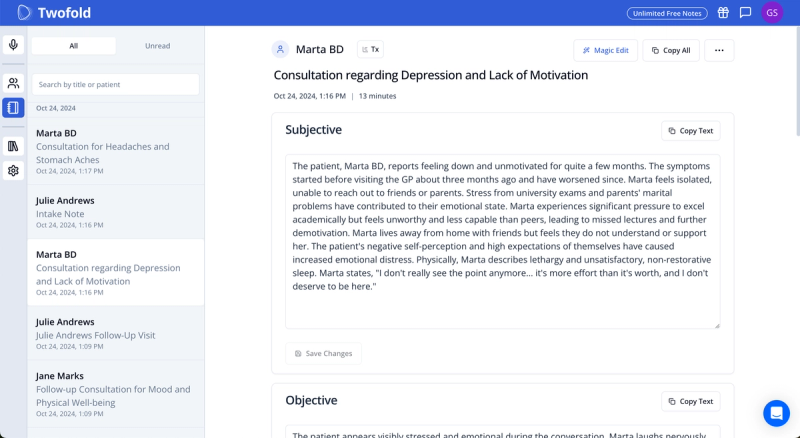
Conclusion
Catching up on therapy notes doesn’t have to feel impossible. By prioritizing sessions, leveraging AI like Twofold Health, and streamlining your workflow, you can work through your backlog without burning out. The goal isn’t just to clear your past notes—but to build a sustainable, low‑stress documentation routine that keeps your focus where it belongs: on your clients.
Ready to erase your backlog for good?
Start a free trial of Twofold Health—and watch AI‑generated drafts help you clear weeks of notes in a single afternoon, while staying fully HIPAA‑compliant and audit‑ready.

Dr. Eli Neimark
Dr. Eli Neimark is a certified ophthalmologist and accomplished tech expert with a unique dual background that seamlessly integrates advanced medicine with cutting‑edge technology. He has delivered patient care across diverse clinical environments, including hospitals, emergency departments, outpatient clinics, and operating rooms. His medical proficiency is further enhanced by more than a decade of experience in cybersecurity, during which he held senior roles at international firms serving clients across the globe.
- Create a “Backlog” template set in Twofold Health so client name, date, CPT code, and session length auto-populate. That alone shaves ~45 seconds per note - huge at scale.
- For sessions without recordings, dictate key bullet points into Twofold; the AI will expand them into a formal note, ready for your review.
- Pair power hours with a “done by noon” rule—finishing yesterday’s notes before lunch ensures no new backlog grows overnight.
- End each voice note with “risk: none” or “risk: SI passive”—this keyword anchors the risk section, saving you a search later.
Frequently Asked Questions
ABOUT THE AUTHOR
Dr. Danni Steimberg
Licensed Medical Doctor
Reduce burnout,
improve patient care.
Join thousands of clinicians already using AI to become more efficient.

How To Set Up An AI Scribe For Your Practice
A step-by-step guide to implementing an AI scribe. Discover how to configure it for optimal security, accuracy, and seamless integration with clinical workflows.

Case Study: New Start Counseling Services
How New Start Counseling Services uses Twofold to reduce documentation burden, improve progress tracking, strengthen compliance, and lower clinician burnout.

How Much Time Can You Save With an AI Scribe?
Reclaim your evenings and reduce burnout. See how an AI scribe automates documentation, giving you hours of your week back.

